NetForum Training
Learn how to use your NetForum AMS system to the fullest.
Choose from a variety of online courses and formats that work for your team. Whether it’s refreshers on the basics, next-level skill-building, or customized training, our learning opportunities provide the knowledge and confidence you need to succeed.
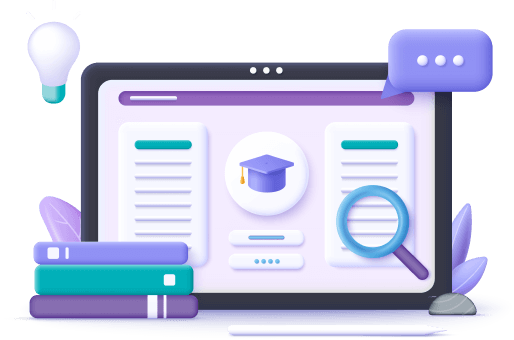
You’ll love these options with NetForum Training:
In-person classroom and virtual training options to match your schedule and budget
A variety of topics to meet the learning needs of every member of your staff who uses NetForum
A range of skill-building levels – from beginner and refresher to advanced – to help your team continue to grow
General
NetForum 101
Basic 1hr
This course is designed for new users, or for anyone looking for a refresher in NetForum’s navigation.
Skill Up in Queries – Part 1
Moderate 2 hrs
This training will provide users with hands on experience creating basic queries using NetForum.
Skill Up in Queries – Pt2
Advanced 2 hrs
This session will introduce users to some advanced features of the query tool in iWeb.
This popular course is designed for brand new users of NetForum, or for anyone looking for a refresher in NetForum’s basic navigation and terminology. This is a good course to take prior to more in-depth module training in order to lay the foundation of how NetForum works.
Sample topics:
Navigation
Terminology
Preferences
Personalization
CRM
Basic Training 1 - CRM
Basic 1.5 hrs
General overview of the customer management functions of NetForum’s core module.
Basic Training 2 – CRM
Basic 1.5 hrs
Customer activity tracking, customer requests, assignments, and tasks.
Advanced Training – CRM
Advanced 1 hr
In this course, users will gain an understanding of more complex features of the CRM module.
This course provides a general overview of the customer management functions of NetForum’s core module: CRM. Users will learn how to create and maintain individual and customer records, as well as best practices for leveraging relationships and other key elements of the customer profile.
Sample topics:
Creating individual records
Creating organization records
Address, phone, and other contact information
Standard demographics
Relationship tracking
Navigating the CRM profile
Fundraising
Fundraising - Basic
Basic 3 hrs
Basic configuration of the fundraising module.
Fundraising – Adv. 1
Advanced 2 hrs
Set up and process more complex donation types.
Fundraising - Adv. 2
Advanced 2 hrs
Major donors, foundations, and government funders.
Fundraising – Consulting
Add On 10 hrs
Additional training on Fundraising module.
During this two-part course, users will learn how to perform basic configuration of the fundraising module to effectively track donors and prospects, process standard donations including gifts, pledges, and recurring gifts, and send out gift acknowledgements. Additionally, users will be introduced to key baseline gift reports and query tools for high level analysis of donors and donations. Please note that this course will be split into two sessions.
Sample topics:
Constituent Management
Creating Constituent Records
Tracking Donor Attributes
Tracking Donor Interactions
Tracking Giving Levels
Tracking Donor RFM (“Recency Frequency Monetary”) Statistics/Milestones
Gift and Pledge Processing
Fund, Campaign, and Appeal Set Up
Gift, Recurring Gifts, and Pledge Entry – iWeb and eWeb
Gift and Pledge Processing
Fund, Campaign, and Appeal Set Up
Gift, Recurring Gifts, and Pledge Entry – iWeb and eWeb
Upgrading and Downgrading Pledge
Pledge Payments
Soft Credits
Gift Acknowledgements
Basic Donation Reports and Queries
Fundraising
Fundraising - Basic
Basic 3 hrs
Basic configuration of the fundraising module.
Fundraising - Adv. 1
Advanced 2 hrs
Set up and process more complex donation types.
During this two-part course, users will learn how to perform basic configuration of the fundraising module to effectively track donors and prospects, process standard donations including gifts, pledges, and recurring gifts, and send out gift acknowledgements. Additionally, users will be introduced to key baseline gift reports and query tools for high level analysis of donors and donations. Please note that this course will be split into two sessions.
Sample topics:
Constituent Management
Creating Constituent Records
Tracking Donor Attributes
Tracking Donor Interactions
Tracking Giving Levels
Tracking Donor RFM (“Recency Frequency Monetary”) Statistics/Milestones
Gift and Pledge Processing
Fund, Campaign, and Appeal Set Up
Gift, Recurring Gifts, and Pledge Entry – iWeb and eWeb
Gift and Pledge Processing
Fund, Campaign, and Appeal Set Up
Gift, Recurring Gifts, and Pledge Entry – iWeb and eWeb
Upgrading and Downgrading Pledge
Pledge Payments
Soft Credits
Gift Acknowledgements
Basic Donation Reports and Queries
Fundraising - Adv. 2
Advanced 2 hrs
Major donors, foundations, and government funders.
Fundraising – Add Ons
Add On 10 hrs
Additional functionality of Fundraising module.
Accounting
Accounting Module Set Up
Basic 1.5 hrs
This course is designed for new users, or for anyone looking for a refresher in NetForum’s set up.
Basic Training 2 – Accounting
Basic 2 hrs
This training is designed for understanding of the fundamentals of NetForum’s accounting module.
Accounting Use Cases
Advanced 2 hrs
This session is designed to take users on a deeper dive into the general ledger entries.
This configuration training is designed for new users of NetForum, or those looking for a refresher in the basics of setting up the Accounting module. It’s ideal for organizations just beginning to use NetForum, as well as for anyone looking to modify the set up of a business unit, products, or accounting-specific dropdowns. Following the session, users will understand how to set up business units, including payment methods, fiscal years, and general ledger accounts. Additionally, users will learn how to configure values for fields such as media codes and source codes, as well as how to set up a simple product and price to sell via NetForum.
Prerequisite – Understanding of general accounting principles
Sample topics:
Business Units
Fiscal Year and Period Set Up
Payment Method Set Up
Invoice Terms and Collection Status
Installment Payment Set Up
GL Account Set Up
Default GL Accounts
Source Codes and Media Codes
Inventory
Product Set Up and Overview
Basic 2 hrs
The basics for set up of the most commonly used products in NetForum
Product Set Up and Overview - 2
Advanced 2 hrs
Taxes, shipping, and bundled products.
Product Fulfillment - 3
Advanced 1.5 hrs
This course provides an overview in using NetForum’s inventory management features.
Participants in this course will learn the basics for set up of the most commonly used products in NetForum: merchandise, publications, miscellaneous products, and discounts. Users will learn how to categorize products and set up effective pricing based on customer attributes, as well as how the products are sold in iWeb and eWeb.
Sample topics:
Product Categories and Types
Creating a Merchandise Product
Creating a Publication Product
Creating a Miscellaneous Product
Prices and Price Attributes
Related Products
Creating a Discount Product
COE – Selling Products on iWeb
Online Store – Selling Products on eWeb
Inventory
Product Set Up and Overview
Basic 2 hrs
The basics for set up of the most commonly used products in NetForum
Product Set Up and Overview - 2
Advanced 2 hrs
Taxes, shipping, and bundled products.
Product Fulfillment - 3
Advanced 1.5 hrs
This course provides an overview in using NetForum’s inventory management features.
Participants in this course will learn the basics for set up of the most commonly used products in NetForum: merchandise, publications, miscellaneous products, and discounts. Users will learn how to categorize products and set up effective pricing based on customer attributes, as well as how the products are sold in iWeb and eWeb.
Sample topics:
Product Categories and Types
Creating a Merchandise Product
Creating a Publication Product
Creating a Miscellaneous Product
Prices and Price Attributes
Related Products
Creating a Discount Product
COE – Selling Products on iWeb
Online Store – Selling Products on eWeb
Admin
Basic Training - Admin
Basic 1 hr
Fast-paced session will prepare administrators to set up and manage basic user security in iWeb.
Fast-paced session will prepare administrators to set up and manage basic user security in iWeb.
Prerequisite – Basic understanding of NetForum navigation and module structure; user has administrative privileges and responsibilities for NetForum at his or her organization
Sample topics:
Setting up new security groups
Modifying existing security groups
Understanding roles
Setting up sales reps
Setting up super users
Configuration of Super Search (Bonus topic for Power Users!)
Membership
Membership Set Up
Basic 1 hr
This course will train users on configurable elements for managing a membership structure.
Managing Your Memberships
Basic 1.5 hrs
Critical tasks for managing memberships: Joins, Renewals, Rejoins, Transfers, and Terminations
Chapter Management
Basic 1 hr
Chapter functionality in NetForum is a hybrid of features from the Membership modules + CRM.
This course will train users on NetForum’s configurable elements for managing an organization’s membership structure. Users will gain an understanding of how to set up member types, terms, and packages to match the association’s business rules, as well as how to best leverage options for membership flowdown and linking subscriptions and memberships together. While all users can benefit from understanding how membership is structured in NetForum, the content of this course is best suited for power users who are responsible for the configuration of NetForum.
Sample topics:
Association Set Up
Membership Terms
Member Types
Member Benefit Flowdown
Member Statuses
Member Benefits
Adding New Membership Packages
Modifying Member Packages
Prorating Memberships
Abstract
Basic Training – Abstracts
Basic 1.5 hrs
The Abstract Module enables users to effectively set up and manage all of the abstracts submitted by your members.
Abstracts are commonly used by associations who offer their members, or the public, an opportunity to submit a summary of a presentation, paper, or poster to present at an event or include in a publication. The Abstract Module enables users to effectively set up and manage all of the abstracts submitted by your members. This session includes processes in iWeb and eWeb.
Prerequisite – Basic Training in CRM and Events, or equivalent knowledge of the features of the modules
Sample topics:
Abstract Category, Author Type, and Submission Status Set Up
Abstract Submission in iWeb and eWeb
Review Assignments and Responses
Scheduling Event Sessions from Recommended Abstracts
Advertising
Basic Training - Advertising
Basic 2 hrs
How to use the Advertising module to set up and sell advertising for subscriptions and publications.
During this session, users will learn how to use the Advertising module to set up and sell advertising for subscriptions and publications. This module is ideal for managing print advertising sales, but it can be leveraged for digital ads as well.
Prerequisite – Basic Training in CRM and Subscriptions, or equivalent knowledge of the features of the modules
Sample topics:
Managing advertisers and agencies in NetForum
Rate card set up
Advertising contracts
Insertion orders and ad placement details
Advertising invoices
Classified ads
CEUs and Certification
CEUs and Certification
Basic 2 hrs
Enables users to effectively set-up and manage all of an organization’s certification programs.
Certification programs encourage individuals to maintain their skills and knowledge and learn about new developments in their field. The Certification Module enables users to effectively set-up and manage all of an organization’s certification programs including applications, courses, and exams. This module is related to the CEU module – both are covered in this course.
Prerequisite – Basic Training in CRM, or equivalent knowledge of the features of the modules
Sample topics:
Program Type, Certificant Status, CEU Type, Course Type and Other General Set Up
Tracking Course Providers and Courses
Certification Program Fee, Rules, and Requirement Set Up
Program, Course, and Exam Participant Tracking
CEU and Exam / Course Result Tracking
Tracking Earned and Self-Reported CEU Credits
Processes to Update Requirements, Award Certification, and Re-certify Participants
Basic Certification Reports
Committee
Basic Training - Committees
Basic 1.5 hrs
Keep tracking of participation, subcommittees, nominations, and other information tracking.
The Committee module allows users to keep tracking of participation, subcommittees, nominations, and other information for committees, like a board of directors. In addition to simply identifying who is a member of a current or past committee/board, users may use the module to tracking other information about committee purposes, establish a hierarchy of positions that indicates who has voting privileges, and track documents for a committee.
Prerequisite – Basic Training in CRM, or equivalent knowledge of the features of the modules
Sample topics:
Committee Types
Committee Positions
Nomination Statuses
Add and Edit a Committee
Add, Edit, or End-Date Committee Participants
Add, Transfer, and Reject Committee Nominees
Track Committee Documents
View Committees on eWeb
Events
Events Module Set Up – 1
Basic 2 hrs
Basic configuration of the events module.
Event Registration – 2
Basic 2 hrs
This course focuses on event registration functions in iWeb and eWeb.
Advanced Training – Events
Advanced 1.5 hrs
How to utilize advanced functions of the Events module.
During this session, users will learn how to perform basic configuration of the events module to effectively manage various types of in person and virtual events, including registration rate, sessions, and tracks for the events
Prerequisite – Basic Training in CRM, or equivalent knowledge of the features of the modules
Sample topics:
Event Type and Registrant Type Set Up
Paid and Free Event Set Up
Registration and Other Fee Set Up
Session and Track Set Up
Confirmation and Cancellation Correspondence Templates
Note that the timings listed do not include any prep or follow ups from the trainer. We strive to provide the most effective training possible, so all trainings are performed in your organization’s test environment. Most courses require an additional 60 – 90 mins for the trainer to prepare for your specific training.
