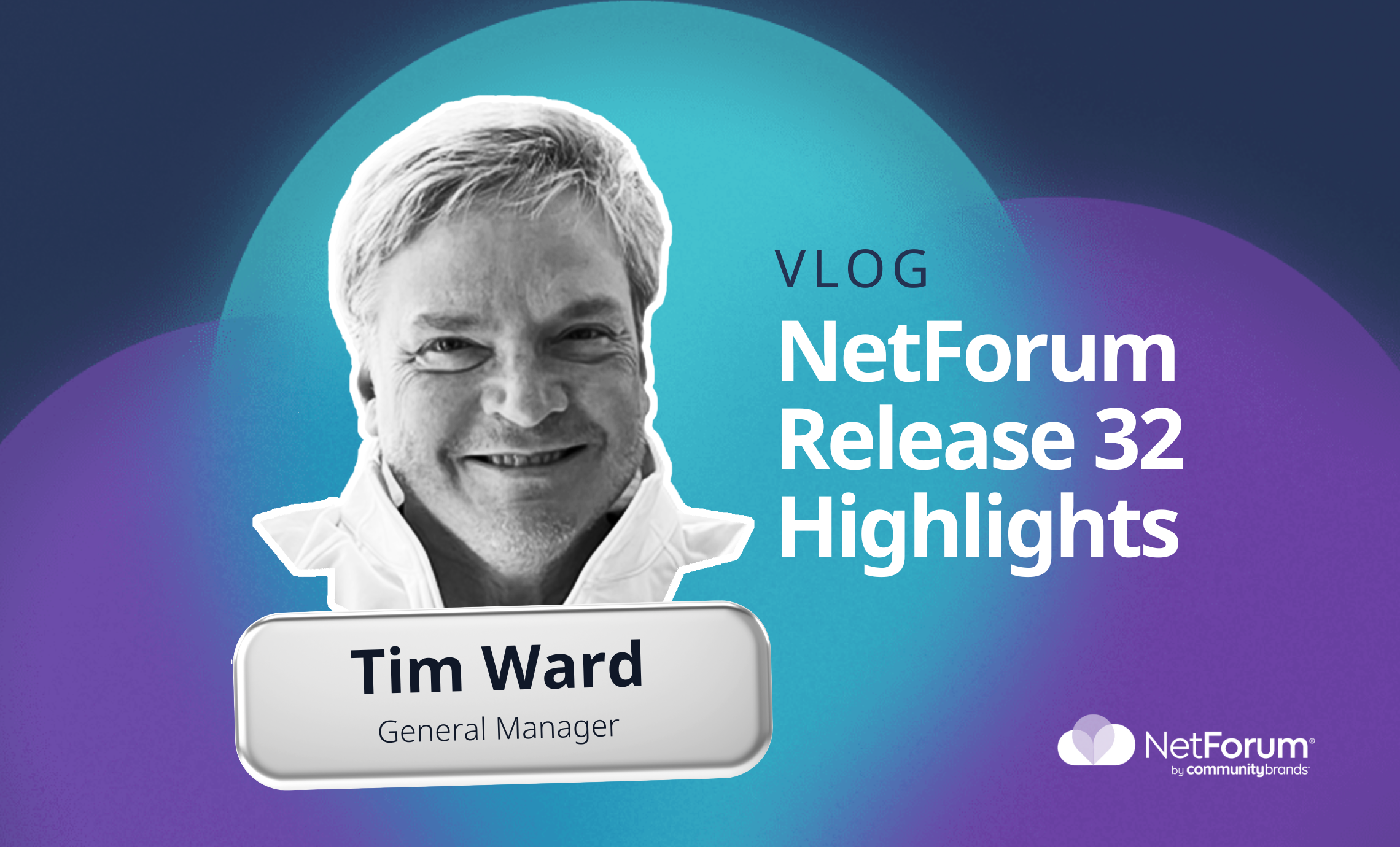Corporate sponsors and business partners are a vital part of association and nonprofit revenue streams. Organizations sell sponsorships for a multitude of programs, from major trade shows to event sessions to certification programs to awards and honors. Each of these sponsorships may involve not only an intricate cultivation and stewardship strategy, but also a wide range of wide range of deliverables needed from the sponsor at various points of the agreement. Keeping track of all of this information can be challenging and time-consuming, and staff often resort to Excel spreadsheets and other external tools to manage the process
NetForum’s Moves Management module can help sponsorship staff save time, automate reminders and messaging, and track progress, deliverables, and touchpoints more accurately
Each type of sponsorship can be configured as a moves series; within that series, an unlimited number of stages can be set up to track each phase of the sponsorship. This may include stages for various cultivation steps, such as identification of potential sponsors and solicitation and signature of the final agreement, as well as each specific deliverable needed from the sponsor. Stages can be set up to help staff track reminders needed for the deliverable, as well as for holding periods where the staff is waiting for the sponsor to send the requested material.
Each stage can be configured with statuses to track exactly where the sponsor is within the stage. For instance, after a reminder email has been sent out for the sponsor to send its logo or ad copy, the sponsor may have a status of “Waiting for Materials”. Once the logo is received, the status may flip to “Logo Received” – with the configurable automation available in the module, this may automatically move the sponsor to the next stage so that the next deliverable may be acquired.
Execution of touchpoints, as well as movement between the stages, can be managed through various degrees of personalization and automation. For touchpoints requiring a high level of personalization, assignments can be automatically routed to staff to perform the necessary task, such as sending a summary email of all sponsorship details or making a final phone call to follow up on missed deliverables. Completing the assignment can automatically change the status of the customer, moving the sponsor to next configured stage.
For communications or actions where a more automated approach is desired, NetForum queries can be leveraged to identify all customers in a particular stage at a particular time. That query can then be used to generate a list for an automated Call To Action messaging job or pushed to a 3rd party email platform to be used in a message campaign. Using these queries, the messages can be sent when “due”, with minimal intervention from staff.
Once the communication is sent, the sponsor can be moved to the next stage, based on a duration of time or some other adjustment of status.
As with any sponsorship or high-touch cultivation effort, there are unique variables for every sponsor. These details and additional interactions can be tracked on the moves opportunity for the sponsorship, using notes, activities and assignments, and documents that can be directly linked to the opportunity.
On the opportunity profile, users can also see the history of the sponsorship moves management and manually update the stage or status at any time, based on the behavior of the sponsor.
Standard Reports and dashboards provide at-a-glance insight into the progress of each type of sponsor, allowing staff to intervene where needed, mitigating risk and acting upon opportunities for additional revenue.
Take the next step
Find out more about how Moves Management in the new NetForum Cloud can help your organization deepen sponsor relationships and maximize revenues: Schedule a Conversation