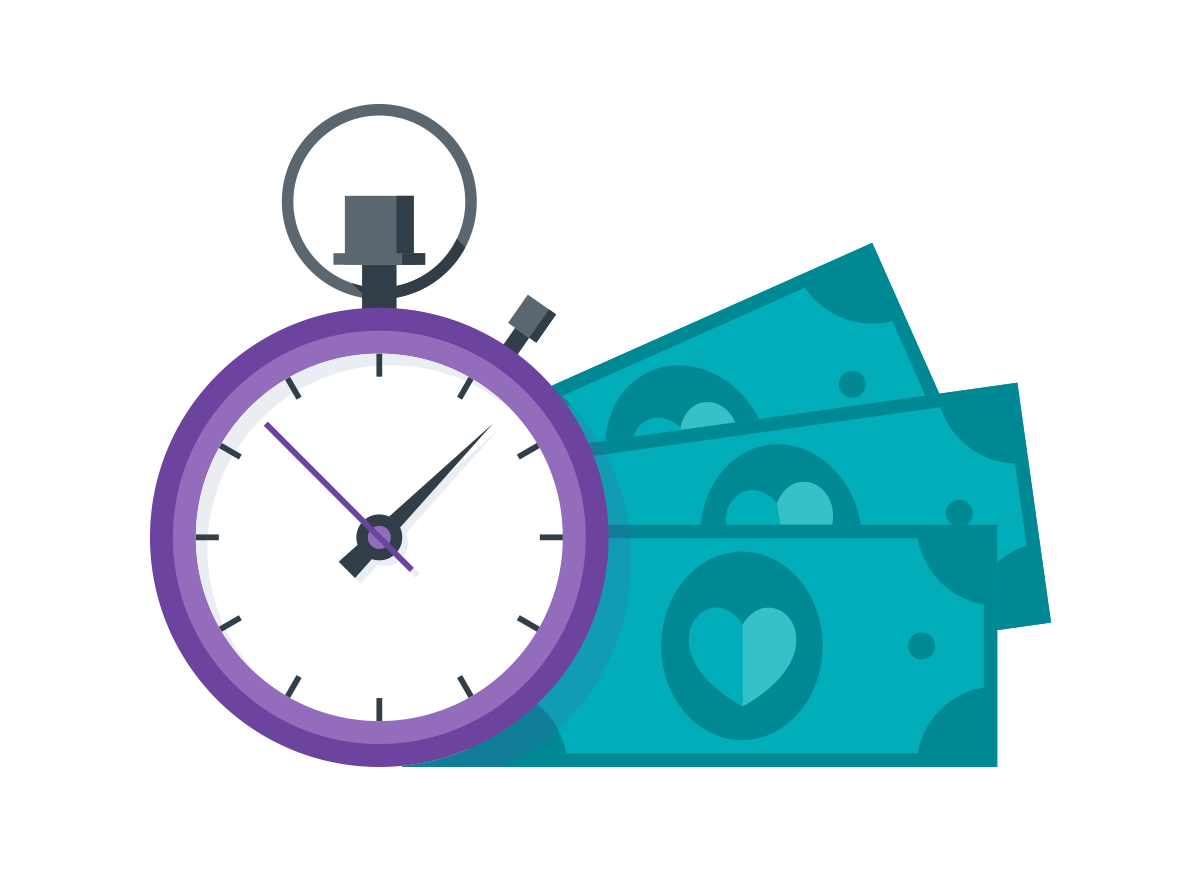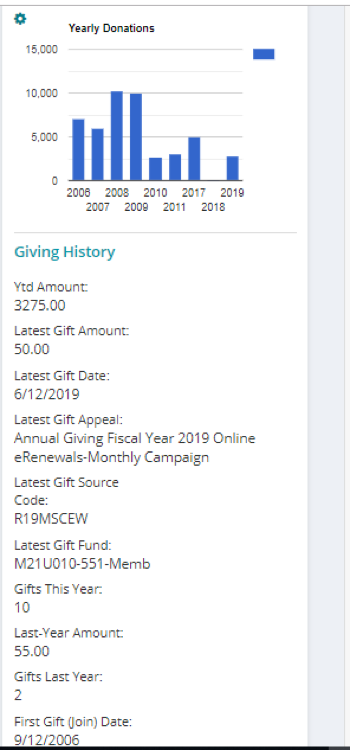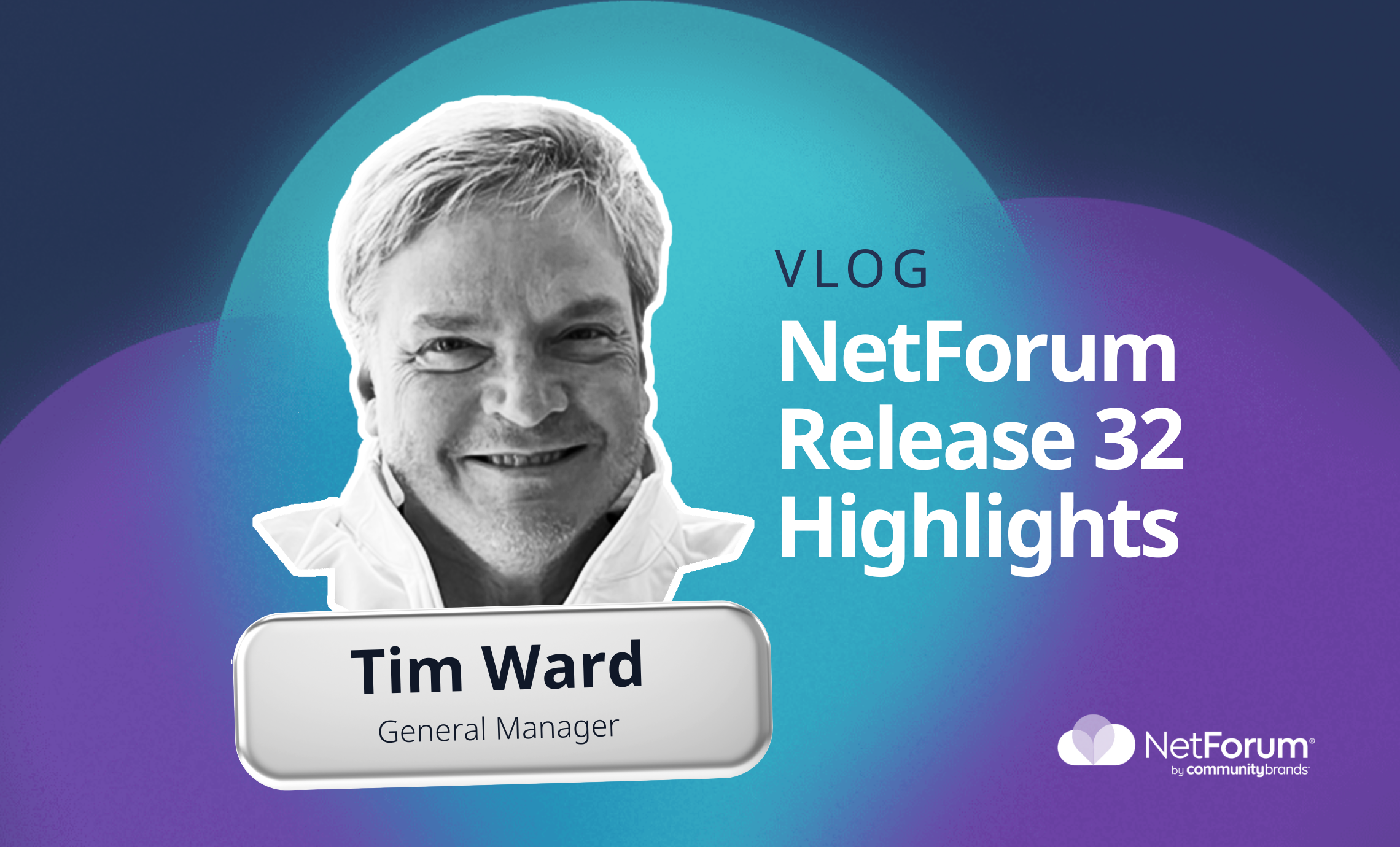How associations can turn gift processing into a model of efficiency and effectiveness for your campaigns
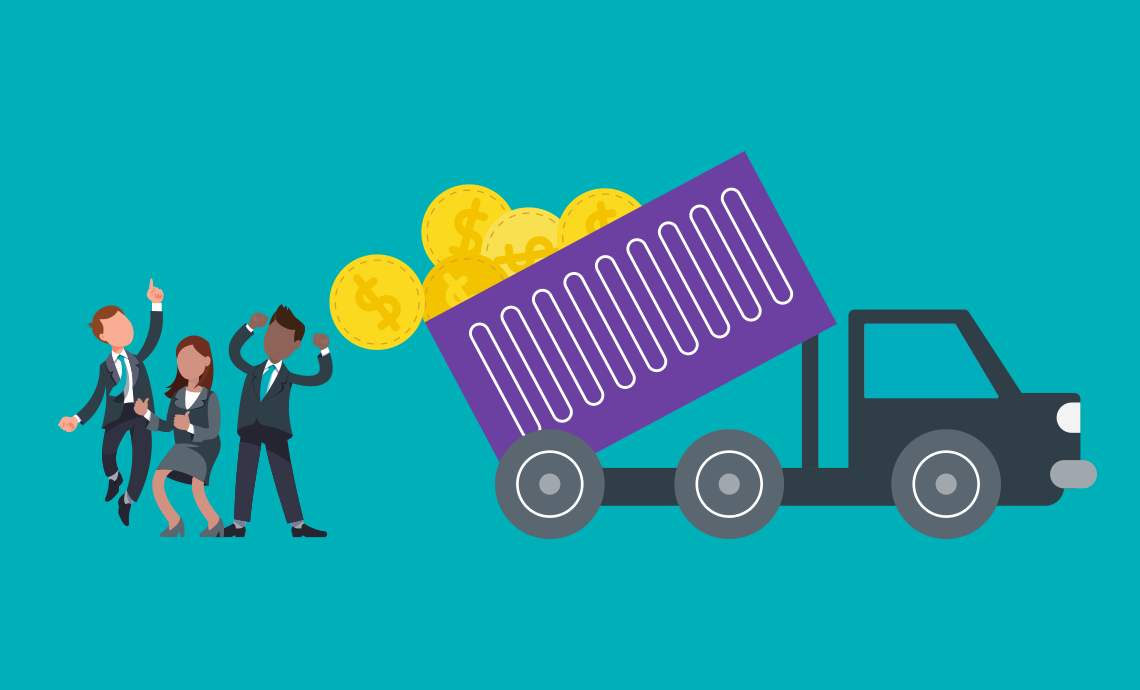
When you think about year-end fundraising, processing gifts may not be top of mind. But read on to learn how using NetForum can turn gift processing into a model of efficiency and effectiveness for your campaigns.
Summer is coming to a close. That means it’s time to start planning end of year fundraising for your association or nonprofit.
You’re likely thinking about campaign themes, planning communications calendars, and cleaning up your member and donor data. In all of this, are you thinking about gift processing? If not, you should be.
How to Process Gifts During Year-End Fundraising
Processing gifts may not be the most exciting part of your fundraising campaigns. But making sure you have the right methods and tools in place for gift processing can help you save time and drive more revenue for your organization.
Consider these five ways NetForum can make gift processing a highlight of your year-end fundraising campaigns:
1. Save staff time during periods of high gift volume gifts.
Thirty percent of annual giving happens in December. Ten percent comes in on the last three days of the year. With that kind of volume, processing gifts more efficiently can save your team value time – time better spent on other activities that support your members and donors.
Here are three ways NetForum can help you handle gift processing more efficiently during this busy time:
- The eWeb donor portal allows donors and prospects to manage their own profiles, contact information, and donations online. That means no re-keying of data for your team. The information goes straight into the NetForum database.
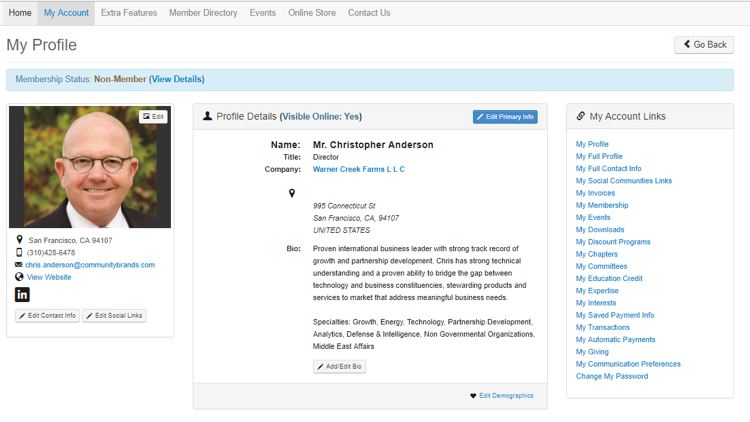
- Batch gift entry makes quick work of processing checks or credit cards received in person. This feature is a quick way to input many gifts at one time in a spreadsheet-type format, versus inputting gifts record-by-record.
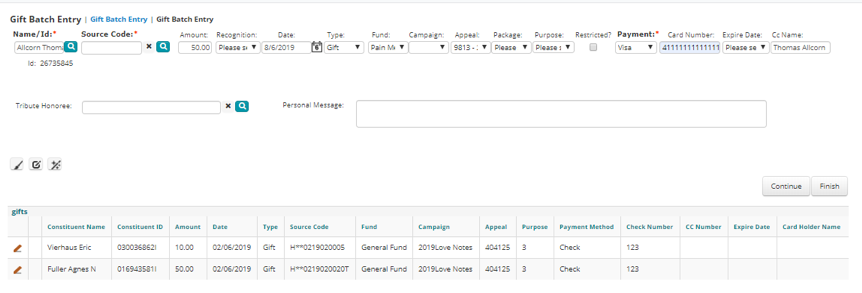
- Easy-to-use visual workflows make it simple to automate common, manual tasks associated with gift processing.
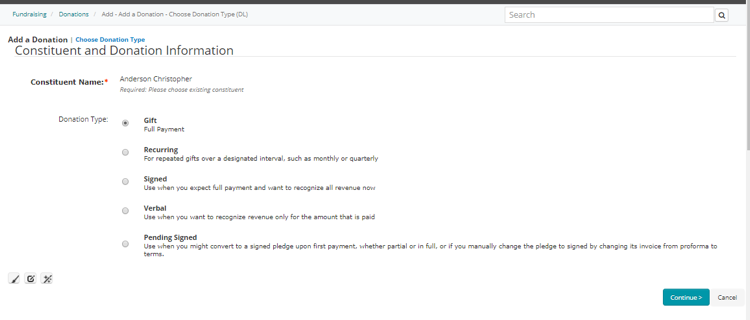
2. Manage acknowledgements and tax receipts more efficiently.
With a high volume of gifts comes a high volume of acknowledgements and tax receipts. NetForum’s configurable templates allow you to send this information to donors automatically via email.
Alternatively, you can easily generate a list of specific donors (such as a certain donation level) to send a more personalized communication. The email can be sent (or letter printed) straight from NetForum.
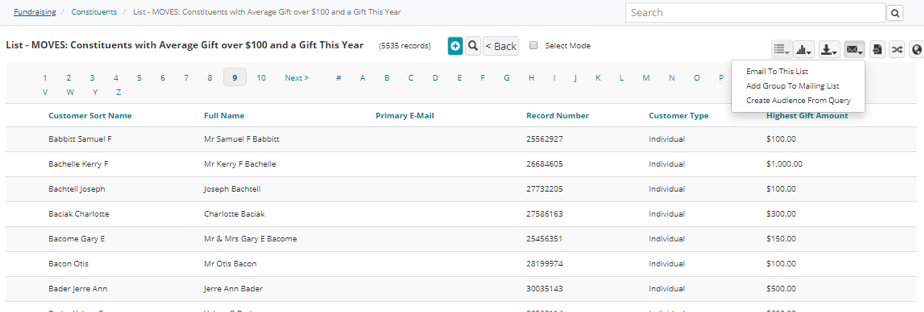
3. Process gifts like a modern fundraiser.
It’s important to deliver the type of modern giving experience your members and donors expect. Providing them with a great experience means they’re more likely to give again. And again.
For example, you should be able to do things like:
- Allow members to set up monthly donations. The State of Modern Philanthropy report found that recurring donors donate 440 percent more over their lifetime than one-time donors. So, the easier you make monthly donations, the more likely you will drive up your revenue.
- Split recurring gifts across funds. For example, a member could donate a $100 monthly gift and direct $60 to Fund A and $40 to Fund B.
- Soft credit a member of a household. This allows you to have combined family/couple giving totals on the household.
- Link a matching gift to the gift that generated the match. This capability makes it easier for you to track and report on all donations associated with a donor.
- Personalize gift acknowledgement emails. Make donors feel more special and connected to your organization by recognizing their specific donation amount, what your organization can do with their contribution, and more.
NetForum provides functionality for the capabilities listed above and more. And because NetForum’s eWeb donor portal allows donors to manage their own profiles, recurring gifts, and saved payment methods, donors get the modern online experience they expect.
4. Track annual campaign results more accurately.
For all of those year-end campaign gifts that come in after December 31, you need to be able to attribute them to the correct year. NetForum has the answer.
The donor record in NetForum includes giving summary statistics, including year-to-date. That statistic is automatically updated by NetForum any time a gift is received. You can then leverage that information to send a year-end report or year-end tax receipt to each donor.
Perhaps more importantly, you can choose when to re-set that statistic. So, if you’re still expecting to receive 2019 campaign gifts at the beginning of 2020 (in person or via postal mail), you can re-set the end of year date for, say, mid-January, so your 2019 end-of-year campaign reports are still accurate.
5. Track campaign results more easily.
NetForum lets you easily configure fundraising appeals to track year-over-year effectiveness of each appeal. Any gifts made in response to an appeal is automatically coded to that appeal, making it easier to report on your year-end results.